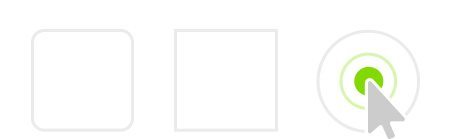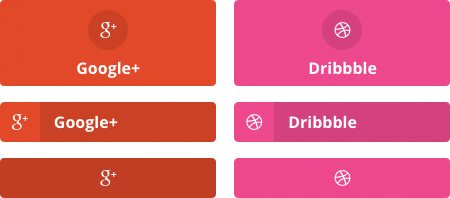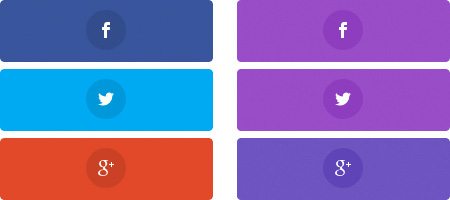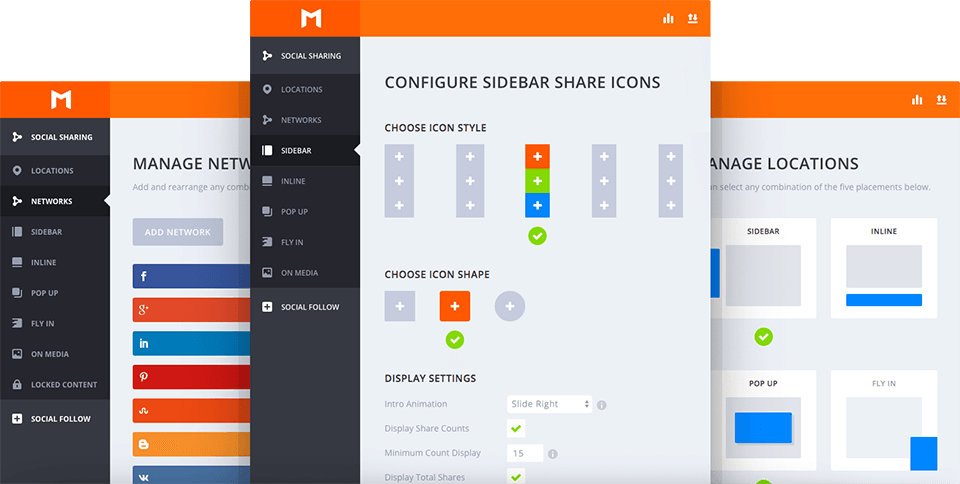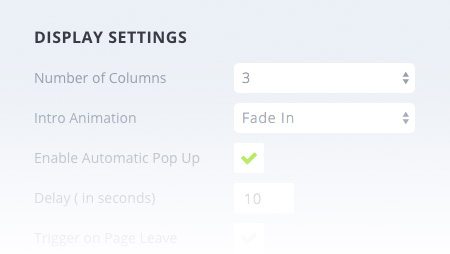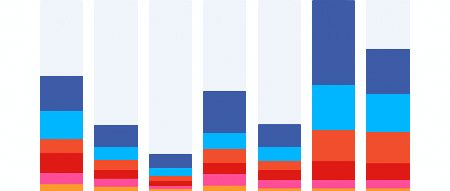Take Social Integration to the Next Level
Integrate your website with 20+ social media networks. This truly is the future of social media integration
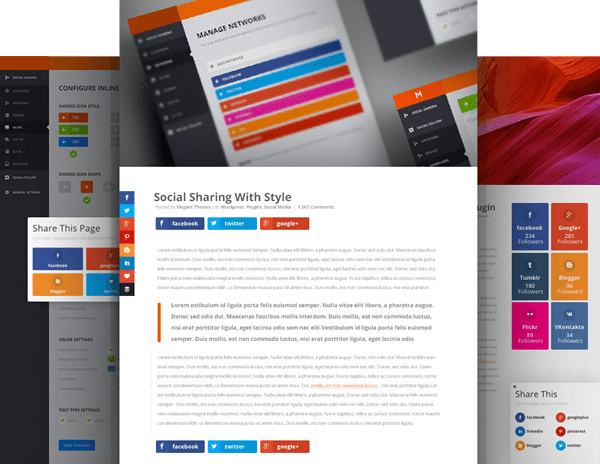
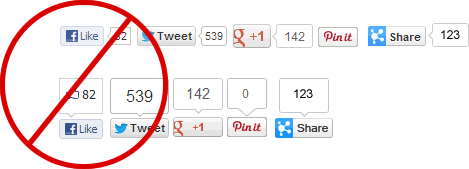
Stop using ugly social badges
We can all agree, there’s nothing worse than a set of ugly, slow sharing badges invading your beautifully designed website. Upgrade your website with social sharing badges that look great and load lightning fast
Increased Sharing
Better Design
More Locations
Lightning Fast
Give Your Visitors the Ability To Share Your Content
Sharing on 20+ social networks
Harness the power of Social Media… Make it easy for your visitors to share your products and services with their friends… no matter what social network they’re on. Pick and choose the networks you want to enable. Re-arrange them in order of the most important and even add a More button to allow customers to share with the rest of them
Add Sharing Buttons in Several Different Locations
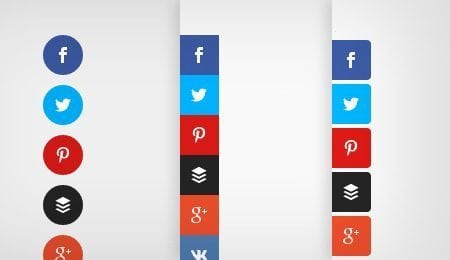
Floating Sidebar
A floating sidebar is a very common, effective, and sleek way to add social sharing icons to any page on your website. We’ve even included unique hover styles for the vertical and browser edge orientation of a social sidebar

Above or Below Content
Perfect for blog posts and content heavy pages, you can place sharing buttons either above the content area, below the content area, or in both locations

On Images or Videos
Media is arguably the most shared content on the web, and Monarch makes media sharing even easier. When users hover over media elements within your content, social sharing buttons fade in for quick and easy sharing
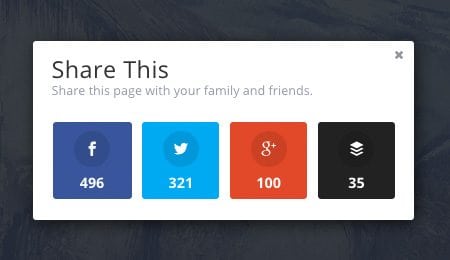
Automatic Popups
You can create automatic sharing pop-ups that can be triggered by timed delays, when a user reaches the bottom of a post or page, and even upon page leave. These are incredibly effective
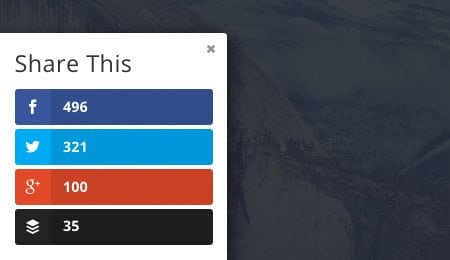
Automatic Fly-Ins
Similar to triggered pop-ups, fly-ins are another great way to grab your readers’ attention when they are most engaged. These can also be triggered by time delays, page location, or when the user’s mouse is leaving the page

Timed Delay

Bottom of Post

After Commenting
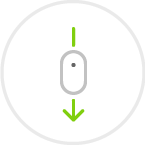
After % Scroll

After Purchasing

After Inactivity